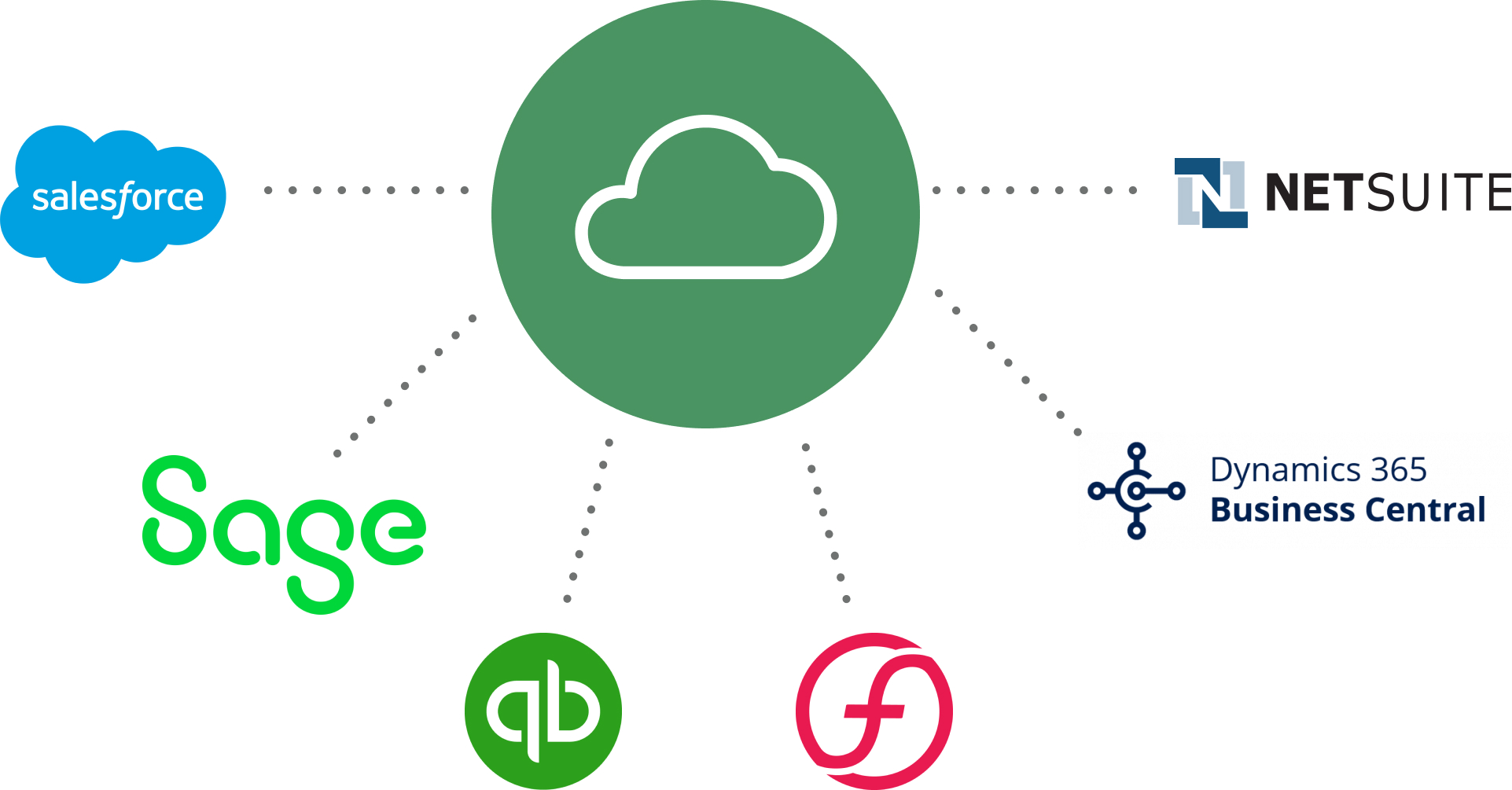ALL INTEGRATIONSVENA FOR QUICKBOOKS
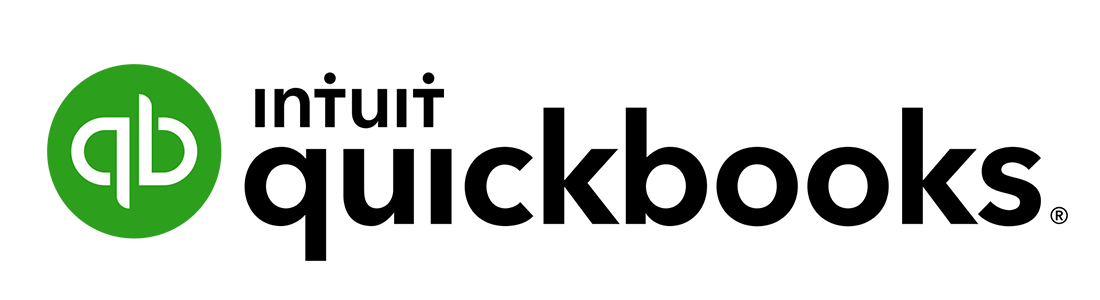
Vena for Quickbooks
Once configured, Vena's authorization will automatically allow for a query of any QuickBooks Online financial report. The recommended best practice for authorization is to create a Vena-specific QuickBooks Online account with access to the required datasets. Multiple entities within the same QuickBooks Online account will require separate data feeds. There is no limitation on how many reports or data feeds can be configured through this connection, as long as they are a part of the reports API. Transformations to the incoming QuickBooks Online data will be handled in Vena (i.e. aggregation, normalization, simple mappings, etc.).
About Vena for Quickbooks
Additional Details
Our direct integration with QuickBooks Online allows you to get timely access to your data in Vena so you can spend less time manually manipulating data and more time telling the story behind your numbers.
Key Features
Gain confidence in your numbers.
Accelerate time-consuming data integration tasks and gain data integrity by eliminating errors that often occur with manual data manipulation.
Get back lost time. Our fast and secure web-based interface that allows you to automatically load your data into Vena with ease.
Stay in the know. Alerts and notifications on the status and progress of data loads into Vena mean you’ll never have to guess if an integration was a success.
Say goodbye to rigidity and hello to flexibility. You can tailor the QuickBooks Online and Vena integration to synchronize relevant relationships, data and hierarchies.
How Does it Work?
Setting up your Quickbooks Online connection is a quick and easy cloud-based process— simply log into Quickbooks and grant Vena authorization. No additional installation is required.
1 of 1